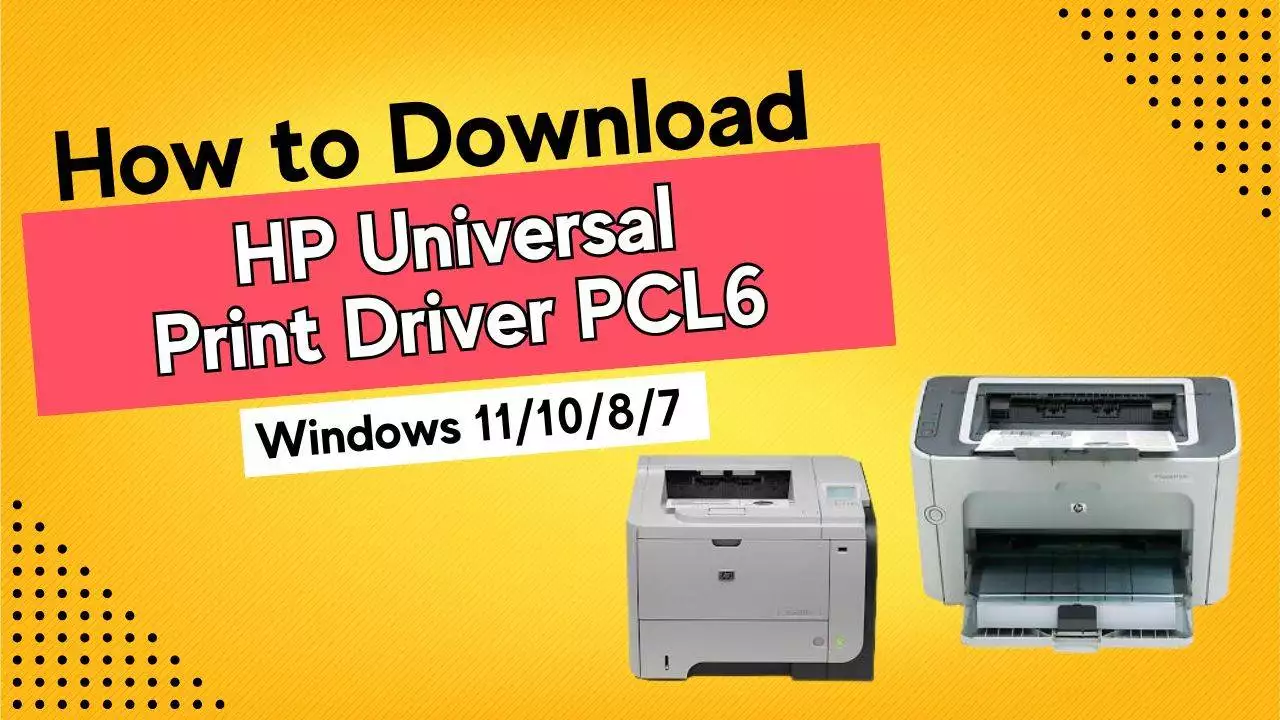If you’re looking for a smart way to manage multiple HP printers without juggling dozens of separate drivers, the HP Universal Print Driver (UPD) PCL6 is the perfect solution. This single driver works with a wide range of HP printers including LaserJet, OfficeJet, PageWide, and DeskJet models. It’s built on PCL6, a trusted printing language that’s known for fast performance and crisp output—ideal for handling both detailed graphics and clean text.
Instead of installing a new driver for every different printer, this universal package keeps things simple and efficient.
Why Businesses Choose the HP Universal Print Driver
The HP UPD PCL6 isn’t just for convenience—it brings real benefits to both IT teams and end users:
-
One driver for all – Works across a variety of HP printer models
-
Faster setup – Save time by skipping model-specific downloads
-
Unified print settings – Keep things consistent no matter which printer is used
-
Security ready – Supports secure printing with PIN codes and integration with network security
-
Lowers maintenance hassle – Cuts down on storage and admin costs
-
Dependable performance – PCL6 ensures sharp, clean prints every time
This makes it a great choice for busy offices or anyone managing multiple printers.
Compatible Printers and Operating Systems
The HP Universal Print Driver PCL6 supports many HP printer series, including:
-
HP LaserJet Enterprise printers
-
HP PageWide Enterprise models
-
HP Color LaserJet printers
-
Selected HP DesignJet models with PCL support
It works well with most Windows versions, including:
-
Windows 7
-
Windows 8 and 8.1
-
Windows 10
-
Windows 11
-
Various Windows Server versions
Make sure your device has PCL support before installing.
How to Install the HP Universal Print Driver PCL6
Ready to get started? Here’s how to install the driver on your Windows computer:
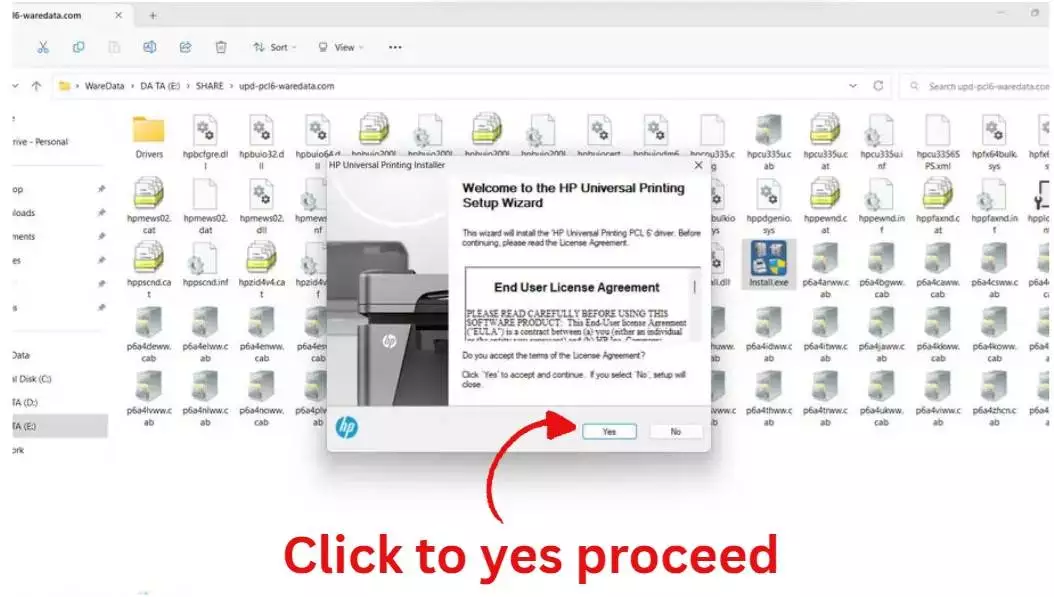
-
Download the driver package from the link below.
-
Right-click the ZIP file and choose Extract All to unpack it.
-
Open the extracted folder and double-click Install.exe to start the setup.
-
Follow the steps on your screen.
-
Choose between Dynamic Mode (detects printers on the network) or Traditional Mode (adds specific printers).
-
Complete the setup and test your printer.
It’s a quick process, and you’ll be printing in no time.
Download HP Universal Print Driver PCL6
With this driver, there’s no need to worry about managing separate files for every model. It auto-detects compatible printers and installs what you need in one go—saving you time and effort.
Here are the details for the download:
-
File Size: 21.1 MB
-
File Type: ZIP
-
Supported OS: Windows 7, 8, 10, 11 and later
Download Link: https://appzforpc.com/qhn4