Important Notice: Recently, the Filelinked was shut down by the Alliance for Creativity and Entertainment. When you try to visit their website, you will be prompted with the below screenshot.
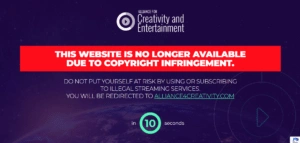
Looking for a way to use the Filelinked for PC? In that case, you’ve come to the right place. Before we start discussing how to download it, first, let us introduce you to this app.
Internet browsing can become quite tiring, especially when users have to download multiple files onto their mobile phones or PC. Another issue occurs when a third-party file is downloaded into devices that can create a virus.
What if there was a mechanism where you can download simultaneous files all at a time without the hassle of entering multiple URLs? Well, the application of the discussion today is all about this mechanism.
The Filelinked application is undoubtedly one of the best and most popular bulk downloading apps on the internet. The Filelinked app comes with many benefits, which will be discussed in this article.
What Is FileLinked App – PC/Mobile?

The filelinked app is a bulk downloader used to download multiple files for Smartphones, Smart TVs, and Personal Computers.
The filelinked app relies on code generation instead of URL. It specifies a unique code for files or URLs uploaded. The mechanism is easy to understand.
Let’s say a person has to download some files on their PC or mobile. Then there are two ways. The hard way is to download those files one by one or download the zip file and extract those files.
The other method is a Filelinked app code that you only need to put and press the download button to start downloading. There will not be any compressed files. The code part is much easier than the former.
How Does This Mechanism Work?
The Filelinked app works on a pretty straightforward mechanism. There is a web interface of the Filelinked app that a user can access. After completing the free Filelinked signup process, you can go straight to the menu to add files and generate the code.
The uploader can add files, their titles, descriptions, logo, and their download URL. All these things will then transform into a unique code when Filelinked detects the downloadable files. Then the code is ready, and you can give that code to people for ease of download.
How To Generate The Code?
Let’s assume that a code has been generated for several files. The next step would be about how to download those files on another device using the code.
The answer is simple. Download the Filelinked app on PC or Android. The download link of Filelinked is provided on their official website.
After downloading the app, the user needs to open it. The next step is easy; the UI of the Filelinked app will display the download option and the code generator. The user needs to enter the specific code that they have received. Then enter the download button.
The files will start to bulk-download on the PC or phone. This procedure is pretty time-saving if compared to the other techniques.
Features Of The Filelinked App
Let’s discuss some of the best Filelinked app features:
Free To Use
First and foremost, the Filelinked app is free to download. There is no hassle while downloading this excellent app. You can download it from their website. The free version of the Filelinked app is available only for Android devices or Fire TV, but you can also download it on their PCs.
Fast And Furious
Many Android users know how tough it is to download a bulk of files. The constant URL entering, slow browsing speed, and lots of precious time consumed can be quite irritating. The Filelinked app has countered this issue with its easy code-generation speed that doesn’t let its users enter any URL from their devices. Just add the code, and off they go.
Easy For Everyone
The Filelinked app is easy for everyone. Most of the boomers aren’t well equipped with file downloading, and they often install malware that can cause data loss. Well, now the coding technique can make their lives easy too. They only need to put the code, and their files will download to their devices in no time. Moreover, the configurations and adding files, and generating code are such an easy tasks.
Fire TV Compatibility
A good thing about this downloader is that the Filelinked app is not only limited to Android devices or TV, but it is also available for Amazon Fire TV. The Amazon Fire users can install the program from the website, enter the code on their TVs, and download multiple apps or configuration files necessary.
Advantages And Disadvantages
Let’s take a look at the positives and negatives of the Filelinked app:
Advantages
- It is free to download.
- Downloading files from the Filelinked is faster than a regular download.
- It’s reliable.
Disadvantages
- It’s unavailable on PlayStore or App Store.
- Third-party links can add virus files.
- It is not available on Windows.
How To Download Filelinked App On PC – A Complete User Guide
https://youtu.be/51kx6EliT88
The Filelinked app is unavailable on Google Play Store, and App Store, and doesn’t have an official Windows version. However, you can download Filelinked for PC with the help of Android Emulators. The method is simple:
- Start your favorite web browser.
- Go here and get the BlueStacks into your computer.
- After downloading the BlueStacks, launch its installer.
- Follow what is written on the screen and install the emulator.
- Now launch BlueStacks.
- After that, it’s time to enter a Google ID, either a new or existing one.
- Now, as the app is unavailable on Google PlayStore, the user will go to the browser instead.
- Enter the URL filelinked.com.
- Find the download button on their website and click it. This will download the Filelinked APK into your computer.
- Simply drop the APK file into the window of the BlueStacks emulator to start the installation.
- The emulator will then install the Filelinked app, and it will soon appear on the main screen.
- After that, launch the app and start generating codes.
- You can repeat the same procedure to download Filelinked on Mac.
FAQs
Is FileLinked app safe?
Yes, it is safe but be aware of malicious codes.
Is the Filelinked app good?
Yes, it is best for multiple file downloads.
Conclusion
The Filelinked app is an excellent way to download big and multiple files simultaneously into the computer or PC. It is fast, free, and reliable.
You Might Also Like: How To Download Flud For PC – Windows 10/8/7 & Mac
