This article will teach you how to download and install GlobeOne for PC (Windows and Mac). Make sure that you read this article to learn how to get it working on your PC.
Without any delay, let us start discussing it.
GlobeOne app for PC
The app is designed to be a go-to digital companion for all things that Globe users need. It allows its users to monitor all of their Globe accounts, track their data usage, check and pay their bills, buy loads and promos, and many more.
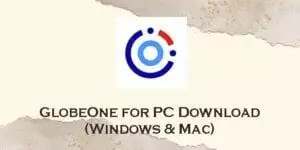
The app makes things a whole lot easier and more convenient for all postpaid users.
| App Name | GlobeOne |
| Developer | Globe Telecom |
| Release Date |
Jul 30, 2021
|
| File Size |
39 MB
|
| Version Compatibility |
Android 5.0 and up
|
| Category | Tools |
GlobeOne Features
Buy Load
Users can conveniently buy loads from the comfort of their homes with the new GlobeOne app.
Buy Promos
Users can choose from dozens of promos that are offered in the app. All promos in the app can be sorted to make it easier for its users to find the right promo for them.
Add Favorite
Users can add promos as their favorites for easier access the next time they want to subscribe to a promo.
Pay with Points
Users can earn points by buying prepaid loads. They can use these points to exchange promos or vouchers.
Multiple Accounts
Users can import multiple accounts to manage them easily in one application. They can track everything that’s happening in all of their accounts with the GlobeOne application.
How to Download GlobeOne for your PC? (Windows 11/10/8/7 & Mac)
As you might already know, GlobeOne is an app from Google Play Store and we know that apps from Play Store are for Android smartphones. However, this doesn’t mean that you cannot run this app on your PC and laptop. Now, I will discuss with you how to download the GlobeOne app for PC.
To get it working on your computer, you will need to install an android emulator. Its main function is to emulate the Android OS from your computer, thus, you will be able to run apps from Play Store like GlobeOne.
Below, we will give you two options for emulators, both are compatible with almost any Android app. Therefore, we recommend that you use any of them.
Method #1: Download GlobeOne on PC Using Bluestacks
Step 1: Download the latest Bluestacks on your PC using this reference – https://bluestacks.com/
Once you download it, run the installer and finish the installation setup.
Step 2: After the installation, open the Bluestacks from your computer and the home screen will appear.
Step 3: Look for the Google Play Store and open it. Running it for the first time will ask for you to sign in to your account.
Step 4: Search the GlobeOne app by typing its name on the search bar.
Step 5: Click the install button to start the download of the GlobeOne app. Once done, you can find this app from the Bluestacks home. Click its icon to start using it on your computer.
Method #2: Download GlobeOne on PC Using MEmu Play
Step 1: Get the most current version of the MEmu Play emulator from this website – https://memuplay.com/
After downloading it, launch the installer and follow the install wizard that will appear on your screen.
Step 2: After the installation, find the shortcut icon of the MEmu Play and then double-click to start it on your PC.
Step 3: Click the Google Play Store to launch it. Now, enter your account to sign in.
Step 4: Find the GlobeOne app by entering it in the search bar.
Step 5: Once you found it, click the install button to download the GlobeOne app. After that, there will be a new shortcut on the MEmu Play home. Just click it to start using GlobeOne on your computer.
Similar Apps
GOMO PH
It is an all-in-one data application that makes things really easy and practical. The app also allows users to link any payment options the users have to make things even more convenient.
Puregold Mobile
With the help of this application, users may shop for groceries from the comfort of their homes, while they’re at work, or even if they’re away.
Giga Life
This app allows users to manage their Smart, Infinity, Bro, Signature, TNT, and PLDT Prepaid Home Wi-Fi accounts all in one application.
Globe at Home
This app was designed to provide users with consistent, fast, and reliable broadband service for a stable internet browsing experience.
FAQs
What is the use of GlobeOne?
GlobeOne is an app that you can use if you are using Globe Sim to manage services and subscriptions from different providers
Can I still use old GlobeOne app?
Users can still use the old GlobeOne application for features and issues that are not yet accessible in the new GlobeOne app.
How can I open a GlobeOne account?
Users have to download the new GlobeOne app in the app store. Register and sign in using their email or social media accounts. Then users are required to fill out their personal information to proceed.
Can I transfer GlobeOne to Gcash?
The new GlobeOne and GCash are now one! Users can link their new GlobeOne account to their GCash accounts and instantly view their GlobOne account’s status, buy load, and even make payments without the need to switch between applications.
How do I avail GlobeOne freebies?
First, users have to activate their SIM and claim their freebie by texting FREE to 8080.
Conclusion
The app is very helpful, it always keeps the users updated on every new promo that Globe has. The new interface is very good, and the connectivity issue is gone. The app makes almost everything very convenient for all Globe users. GlobeOne is very efficient, easy to navigate, and very user friendly. Overall, a very great app!
