If you want security software that you can use to view most of Hanwha Techwin’s products, then you need to use the iPOLiS for PC. Using this software will allow you to view, tilt, playback, zoom and take a screenshot of your surveillance cameras remotely.
The iPOLiS is completely free software that you can download from both Google PlayStore and Apple AppStore. In case you are looking for a way to install iPOLiS mobile for PC, you are on the right track. So, keep on reading this article because we will explain it here. Also, check this article if you want an alternative program for CCTV software.
How To Download iPOLiS For PC (Windows 11/10/8/7)
In order to install this surveillance software on your computer, you need the BlueStacks app. This emulator is required for running android software since you cannot install the apk file or installer of the iPOLiS for your computer. An alternative emulator for BlueStacks is Nox which you can also find in this article.
Keep in mind that in order to maximize the usage of this software, it is highly recommended to turn on the Virtualization of your computer BIOS settings. This is only optional but enabling it will drastically increase the performance of the emulator.
For now, you must rely on using the emulator because its developer – Hanwha Techwin, has no installer for iPOLiS for Windows PC and Mac OS. But who knows, maybe after several days or months, they will release an installer for Windows and Mac versions. So, to keep updated, we are suggesting you watch this article from time to time so that you can get it immediately after they release a computer version. We will update this immediately once they decided to release it.
Download iPOLis for PC Using Bluestacks (Method 1)
Since the emulator is the only way, we have to download the BlueStacks emulator. We have created an article for this. Visit this link for more details – Download BlueStacks For PC.
Once you have the installer, you can run this application so that you can start installing it. Accept the license agreement or terms and conditions. Now, wait for it to finish.
Now, you will notice that there’s a shortcut to BlueStacks on your computer desktop. Open it and will pop up the PlayStore on your screen. You can enter your account google from this page, if you have no google account, you can create one. This is mandatory to run the PlayStore app from BlueStacks.
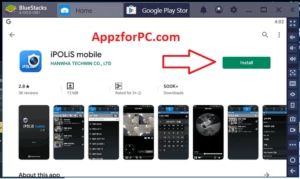
After that, you can open the PlayStore icon and search for the iPOLiS mobile. Install it and when it is completed, that means you have iPOLiS for PC on your Windows or Mac. Double click this program to run it.
Download iPOLis for PC Using Nox Player (Method 2)
Another alternative emulator that you can get from the internet is the Nox Player. It is a perfect alternative for BlueStacks just in case you encounter a problem when using it.
To get it, simply visit this website to find its official site. It is safe, secure, and also free. Now find the download and install it, once you have the installer file on your computer, run it and accept the terms and conditions.
Installing Nox software will take a bit of time. Usually around 5 to 15 minutes. So, wait patiently. Once you have done installing it, you can log in to your google account from here and then open the PlayStore from here.
Search for iPOLiS mobile and install it, that’s it. You have successfully installed this program on your Windows or Mac computer/laptop.
Also check this: CCTV Application For Windows PC and Mac
Features And Advantages Of iPOLiS
- It allows you to live stream video with pan, tilt, and zoom control.
- The video supports H.265/H.264 and MJPEG file format.
- You can flip or mirror the image taken from iPOLis as well as the video.
- Searching for the past recorded video can be done easily by using Calendar search that has built-in Playback and Bookmark options.
- Password can be set from this software to apply security.
- You can register almost one thousand and above the number of security cameras.
- iPOLis mobile has a digital zoom option.
- The network status color can be modified.
- This software is compatible and supports the Dynamic Domain Naming Service or DDNS.
- You can select which is your preferred language for this program.
Conclusion
The iPOLiS software is a really good program for managing your CCTV in your home or office. With BlueStacks or Emulator, it is possible to run this even if the developers have no plans for releasing a version of Windows or Mac OS.

If we use cctv software in our OS then it would be protect our property because CCTV video footage record using for investigation against crimes.