Since the launch of the popular American channel: MTV on August 1st, 1981, it had been making a steady rise to the top of the industry and easily captured the hearts of the youths. Young people have easily chosen MTV as their favorite entertainment channel.
This entertainment brand is well recognized for its variety of engaging reality shows, music videos, juicy gossip and celebrity news, and all-around youth entertainment. This is no place for boredom, it is a channel to just sit back, relax and enjoy the latest tidbits of information concerning your favorite celebrity. New series, full episodes, and extras of your loved programs are continuously updated here.
MTV has always been available on Cable TV when a user subscribes to the Cable. However, with youths’ reduced interest in cable TV, MTV has once again shown its trendy nature by providing its application on relevant streaming platforms like Roku, Android TV, Amazon Fire Stick, Apple TV, and many more. In this article, we will be going through the activation guidelines of MTV on streaming platforms like Roku.
Without activating this channel on your device (s), the channel’s content will not be available to you. A Tv provider subscription is necessary to activate an MTV account. However, Roku allows its users to access MTV content without presenting a provider for a limited period.
How to Add MTV to Roku?

The Roku streaming platform allows you to access the MTV channel on all your mobile devices for free. However, you have to add MTV to Roku, there are a few installation steps to perform before enjoying the channel. The following steps are:
1) Connect your Roku device to the HDMI port of your desired viewing gadget e.g. TV; on your Roku remote, press the home page button.
2) At the left-hand side of your TV, menu options will be displayed, choose the Streaming channel icon from the menu to get the Roku channel store
3) Navigate through the options and choose the Search channel’s option at the store.
4) At the Search icon, the Search bar becomes displayed, input MTV app at the entry point using the on-screen keyboard.
5) From the displayed results, click on the MTV app or channel.
5) Select Add channel to install MTV from your Roku channel store and complete the installation process.
6) Allow the channel to be fully downloaded or installed, then select Ok and load the MTV app on your device.
How to Activate MTV to Roku?

The activation process of MTV on Roku is very easy. The Roku platform is user-friendly, so you will encounter little to no challenge during activation. After your MTV app is loaded, you must begin the activation process on Roku. Listed below are the steps for MTV activation:
1) When the app has been launched, Click on Sign in on the home screen.
2) An activation code will pop up on your TV screen, write and store it appropriately.
3) Visit the MTV activation site: https://www.mtv.com/activate using any of the browsers in your mobile devices like the PC, Android, or iOS.
4) Input your activation code in the space available and select Continue.
5) Select your chosen cable TV service provider and Login with the necessary account requirements. Some supported TV providers by Roku are Spectrum, Dish, Direct TV, Xtream, Optimum, and many more.
6) After the login, the MTV channel refreshes and you have access to all of MTV’s pop culture, reality shows, and episodes like The Hills: New beginning, The challenge, Teen mom 2, and many more.
How to Watch MTV on Roku with Xfinity?
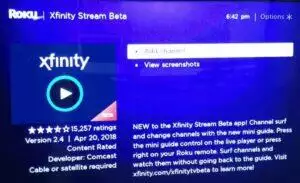
Another amazing platform that supports the viewing of the MTV channel on Roku is Xfinity. You do not need to add MTV to Roku nor activate it if you already enjoy using Xfinity or you are curious and desire to explore and try something new.
Xfinity is a popular telecom brand that offers TV and internet services to its customers. This service provider is owned by Comcast which offers the same services as Xfinity but also provides phone services. Xfinity is known for its swift internet, and diverse quality channels, there is no boring moment with Xfinity.
The Xfinity Stream app will be downloaded and activated on Roku for users to view the MTV channel. Below are the necessary steps for download and activation:
1. Press the home button on your Roku remote to locate the Home page.
2. Scroll to Streaming Channels and select Search.
3. Input Xfinity Stream Beta in the Search Bar and select the Channel from the provided options.
4. Select Add Channel and wait till the download or installation is complete, then click Ok.
5. Launch the Xfinity Channel and pick Get started.
6. An activation code will pop up on the Television screen
7. Visit https://xtv-pil.xfinity.com/xtv-authn/activate via your PC or mobile device web browser.
8. Type in the activation code and press Continue.
9. Input the appropriate details for your Login, and receive a success message.
10. The Roku screen will start updating, click the Yes button and enjoy it.
Watch MTV on Roku without Cable TV Subscription Guide
The MTV app can be downloaded for free on Roku. However, as earlier mentioned, a cable or Satellite TV Subscription is necessary to stream your favorite MTV Shows. Although, if you don’t have a cable Subscription; Roku provides Streaming services like YouTube TV, Hulu Live TV, AT&T TV, Philo, Sling TV, and many more. These streaming TVs are available on Roku Channel Store for download. Pick a streaming TV of your choice, download it, and subscribe to their packages to stream MTV pop and reality shows.
https://youtu.be/BP6eTU-eBvE
Conclusion
MTV has never seized to disappoint its viewers. This entertainment TV prides itself in providing the latest information and lifestyle gist to viewers. Give the MTV channel a chance on your Roku device; follow the guidelines mentioned above to add and activate it on Roku and enter into the world of seamless entertainment.
You Might Also Like: How To Install YouTube Kids on Roku?
