Find out how to Download and Play Neko Atsume: Kitty Collector on PC in this article. Make sure to read this article in order to download this app on your PC.
About Neko Atsume Kitty Collector
Are you one of the people who are naturally born to love cats? Or you are the one who really wants one but due to some circumstances, you cannot get one? Well, I think Neko Atsume: Kitty Collector game is for you.
Neko Atsume: Kitty Collector is a game to collect cats. You will have your own backyard where you can give goodies and toys to the cats or wait until so many cats visit your yard, play, and have fun. The game is so addicting that you may want to check the cats every time and see how they are doing. You will have tons of fun for sure.
With all of your passion for playing, I do not think it is good to just stay on your tiny screen. Now, let me help you with some ways you can play and enjoy this application on your PC and laptops with just simple steps and without any hassle.
Features of Neko Atsume: Kitty Collector
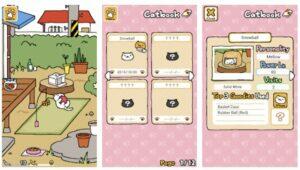
Neko Atsume: Kitty Collector application is a pet simulation game to collect so many cats. This application has 10M+ installations and counting, to add it up it has positive reviews from users. Let me share with you what are the key features of this game that you will surely enjoy and love:
- The game has simple and straightforward rules: (1) Put some food or snacks and toys in your yard; (2) Just wait and the cats will surely visit your yard.
- The ultimate task is to collect as many cats as you can by taking good care of them. The cats may also leave your yard if they are not happy and will look for someone else’s yard or garden.
- There are more than 40 species of cats you can see in this application.
- Rare cats are also visible to visit the yard; however, you need a particular item to invite them.
- There is a catbook where all the cats who visited the yard were logged in.
- You can even save photos of cats and use them.
- Each cat has their own characteristic and behavior.
- You can choose a character and collects them.
- In this game, you can play, feed the cats and get some visitor cats from neighboring pet lovers.
- You can rename the cats.
- Get excited about unlocking levels and completing tasks so you can have toys, food, or treats.
- The Garden to the backyard can be changed into four (4) different styles – Classic, Zen, Rustic and Modern Style.
- You can open and close the application anytime.
- Good animations.
- Available even on offline mode.
How To Download Neko Atsume: Kitty Collector for PC (Windows 11/10/8/7)
Downloading your favorite game on your PC will make your gaming experience better and also have better graphics. How we can do that? Well, it is so easy you just need an Android emulator, which is a third-party application that can make android apps run on your PC. Read the rest of the article to know more.
Download Neko Atsume Kitty Collector Game for PC Using Bluestacks
One of the most comprehensive emulators in the market. It is completely free and can be used on a PC or Mac computer. You will not have trouble using this one.
Step 1: Download the Bluestacks emulator accordingly. Follow the steps on installation. Further, always download from the official website of the emulator.
Step 2: After installation, open Bluestacks.
Step 3: Automatically, when you open the emulator you will see the Google Playstore in it.

Step 4: Open Google Playstore, sign in and search for the application you need (Neko Atsume: Kitty Collector)
Step 5: Hit the install button to download the game and within seconds you can start playing Neko Atsume: Kitty Collector game on your screen. Just follow the instructions given to play it. Enjoy the application.
Download Neko Atsume Kitty Collector for PC Using MEmu Player
They say that this Android emulator will do well with gamers. It gives you the best experience to play Android games on PC. But it also works well with any application you need.
Step 1: Download the MEmu Player emulator on the official website and follow the installation to finish it.
Step 2: Launch MEmu Player then open the Google Playstore.
Step 3: Search for Neko Atsume: Kitty Collector application and click the install button. Wait until successfully completed.
Step 4: Upon completion, launch Neko Atsume: Kitty Collector application.
Step 5: Enjoy playing the game on your PC using the MEmu Player emulator.
FAQs
- Neko Atsume: Kitty Collector game is free, you can download it anytime, however, there are some in-app purchases.
- The game was originally released only in Japanese but due to popular demand, the developers made an English version of it.
- As of now, multi-player is not possible in this game.
- Transferring the data from the game to your new device may not be possible at this time.
- There are many other kinds of emulators like NoxPlayer, LD Player, and many more.
- Android emulator is safe and will not give your PC some kind of virus or malware.
Similar Application with Neko Atsume: Kitty Collector
If you are truly a pet lover and want more games regarding animals or pets, I listed some similar applications with Neko Atsume: Kitty Collector that you can download and enjoy.
- Cat Condo
- Cat Room – Cute Cat Games
- My CatPots
- Purrfect Spirits
- Fantastic Cats
Conclusion
A lot of people are cat persons so it is so good that this kind of application was invented. Collect so many cats and take care of them like they are your own. I recommend you try this game and share it with your family and friends.
A bigger screen means better graphics so you better play it on your PC using Bluestacks or MEmu Player and see the difference.
Hope this article helps you with your worries and question on how to play Neko Atsume: Kitty Collector on your PC using Android Emulators.
