Have you ever had the annoying feeling of taking a great shot only to realize that a passerby or some unwanted images completely ruined it? Well, PicWish can help solve that problem for you! This application has an AI-powered image processing tool that helps the user remove background images easily and quickly. The nicest part about this software is that even non-paying users can edit and enhance their images as well.
About PicWish
PicWish is an AI-powered tool that frees its users from repetitive tasks while processing images because of its batch editing feature. This makes photo editing very easy and simple! PicWish offers a lot of advanced features for free! The app’s AI gives you the best results in no time, regardless of the difficulty of the task that you assign. The app also enhances the user’s creativity by providing them with many tools that can make their creations simple but stunning!
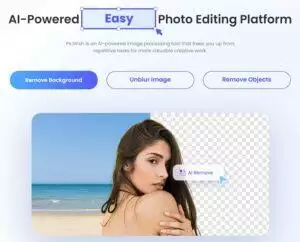
What are the features of PicWish?
PicWish offers many features for all of its users, and although some of them can only be unlocked after paying for a monthly subscription, there are also features that even non-paying users can use. All of the features that PicWish offers are very simple and easy to use. Even new users won’t have a hard time trying to figure out how to use them.
Background Remover
This PicWish feature will save you time, effort, and money. The app will help you instantly edit backgrounds for free. PicWish is always ready to help you realize your ideas, release your imagination, and unlock your business potential. This feature will save you a lot of time compared to trying to edit your photo from scratch.
Photo Retouch
PicWish will help you remove any unwanted objects that are in your photo. It is perfectly precise and does the job instantly! You can use this feature to remove passersby, clutter, and watermarks.
Photo Enhance
This feature will help users make their blurry pictures into clear one in just a matter of seconds. PicWish makes photo enhancements easier with the PicWish Photo Enhancer.
Photo Colorization
PicWish also has a feature that allows you to bring color to your old photos in a very natural way. This will give your old picture a new look for free!
Photo Editing
This tool allows you to alter your images to look exactly as you want them to. You can enlarge, crop, or compress your photos however you wish. The app provides access to a feature that helps you enlarge your photos without affecting their quality.
Batch Editing
PicWish allows users to free themselves from the tiring process of repetitive edits. The app has a batch editing feature that allows users to edit and enhance all of the users’ photos in one go. This feature is most suited for the users’ businesses.
Using PicWish to Remove the Background Images
Removing the background images using a mobile application version of PicWish
Step 1: Download the app
To use the PicWish application on your Android device, you must first download and install it from the Play Store.
Step 2: Open the app
After installing PicWish, open the app and choose your subscription. The app offers a 3-day free trial for new users. Sign in with your Google or Facebook account.
Step 3: Removing the background images
After signing in, navigate to the Objects Removal page and upload the photo you wish to edit. Choose a brush size and cover the unwanted images that you want to delete. After covering the images, just click the erase button to remove them from your photo.
Removing the Background Images using your Browser
Step 1: Open your browser
Open your browser and go to the PicWish website. Any browser will allow you to open its website.
Step 2: Navigate to Remove Background
After opening the PicWish website, find the Remove Background button and click it.
Step 3: Upload your photo
After you are redirected to the background remover page, click the Upload Images button and find the file you wish to edit.

Step 4: Removing the Background Images
Click the brush icon and select the brush size that you want to use. Cover the images that you wish to remove from your photo and press erase. The app will immediately remove any unwanted images from the covered area.
How much does PicWish cost?
There are two ways you can use the PicWish application. You have the option of paying a monthly subscription or paying as you use the app. Each has its own set of pros and cons. By using a subscription, you will be obliged to pay the monthly fee even if you’re not using the app. And by paying as you go, you are not bound to any obligations, but using the app will be much more costly.
As of writing this article, here are the price lists for the PicWish app.
Monthly Subscription |
||
| 100 credits/month | $9.9 | $0.10/credit |
| 200 credits/month | $16 | $0.08/credit |
| 500 credits/month | $35 | $0.07/credit |
| 1200 credits/month | $69 | $0.06/credit |
| 2500 credits/month | $149 | $0.06/credit |
Pay as you go |
||
| 100 credits | $39 | $.039/credit |
| 300 credits | $79 | $0.26/credit |
| 500 credits | $99 | $0.20/credit |
| 1000 credits | $189 | $0.19/credit |
| 3000 credits | $499 | $.017/credit |
Conclusion
PicWish is the best application that you can use if you want to edit or enhance your photos. You can also remove background images using PicWish. The app’s basic features are free to use, and it also provides a free trial for those who want to subscribe to the app’s monthly subscriptions. This gives new users a way to test the application before committing to paying for a subscription. Aside from a monthly subscription, there is also an option where you can pay while you use the app. It is a very good way to use the app without being tied to a monthly subscription. PicWish is the best editing platform you can use for your business.
