Airtel has a pretty comprehensive coverage inside India. It has also released many other services. A related app named the Mitra app is also one of those services.
The Mitra app has become the backbone for Airtel, and this article will tell how it happened. We will also discuss the method on how to download and run the Mitra on a PC so keep on reading to find out.
What Is Mitra App?
The Mitra app is primarily used for account management for Airtel retailer accounts & services. Everything that falls under the account and services category could be managed through this app.
The best thing about the Mitra app is that it is so easy to use. The layout is simple, straightforward, and clean, making it easy for retailers to use. The interface is perfect for those who don’t know how to use complex apps.
Moreover, the Mitra app is free to download or use, giving the app a huge plus.
What Does The Mitra App Offer?
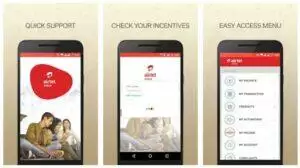
Here are the offers and services that the Mitra app provides to its customers.
Live Notifications
The Mitra app is fantastic when it comes to informing the users how much balance they are left with. The app has a Live balance option where the users can easily inquire about the remaining amount.
In addition to this, the Mitra app also sends continuous notifications if the balance falls below the minimum amount.
Tariff Plans
The Mitra app also comes with a detailed overview of the existing packages and plans of the Airtel network. It will show you detailed plans related to full talk time, SMS and Internet packages, Roaming plans, Top-up information and packages, and much more.
The best thing about these Tariff plans is the exclusive geographic plans. You will find many location-centric plans in this app. Each Indian state will have one additional plan exclusive to that area, making it memorable.
Transaction Updates
The Mitra app has one of the best alert systems for users. It will provide live updates about the transactions to check whatever information they need from them. The app will give an update about at least 20 transactions on LAPU (retailer to customer)
Search Functionality
The users will also have access to a search button using the Mitra app. This button will help them search for the LAPU transactions. The users can search for up to 72 hours of LAPU transactions.
Reversal Request
Many users often enter the wrong Airtel number. They might miss a digit, put in the wrong digits or code, or send recharge to another number. Usually, in this case, the recharge is lost midway.
However, the Mitra app is the platform to rectify this issue. The reversal request option allows you to enter a request for recharge reversal. Once Airtel confirms it, you will get the money back within 15 minutes of your request.
LAPU Purchase
LAPU recharge stands for Local Area Payment Unit. Also, LAPU recharge is the traditional method to recharge for Airtel users. A LAPU SIM is used to get the LAPU recharge. The Mitra app also facilitates the LAPU recharge and LAPU purchased from FSE for three days.
Commission Tracking
The Mitra app is impressive for keeping track of all the commissions that the LAPU receives. It keeps these time tracks in real-time. Moreover, it also keeps track of monthly backend commissions. In this way, the users don’t have to go anywhere else to know the whereabouts of the commission as this app will have it all.
Activation Status
If a customer goes to a retailer to get their LAPU SIM activated, the retailer takes some time and sends the queries forward. The Mitra app keeps track of the activation status initiated by the retailer. It will inform the customer about the procedure and notify them when the SIM will activate.
Reset PIN
If you want to change/reset your LAPU MPIN code, you can use the Mitra app. The Mitra app allows MPIN changing for LAPU.
Send Complaints
The Mitra app can also be used to send complaints and queries on FSE service levels. It will be just a touch away.
The Pros And Cons Of The Mitra App
The Mitra app has some fantastic benefits as well as drawbacks. Let’s shine a light on some of them:
Pros:
- It is free to use.
- Easy to use interface.
- All in one service.
- Easy tracking for transactions.
- Users can easily change MPIN for security.
Cons:
- Sometimes the app takes lots of time to load.
- Some users have trouble logging in.
- Minor glitches are present during the update.
How To Download The Mitra for PC (Windows 11/10/8/7)?
You might be wondering about the correct procedure for getting the Mitra app on your computer without any hassle. Initially, the app is limited to smartphone OS only, so you will find it on Android and Apple phones.
However, there is a third way that will allow you to run the Mitra app on PC and laptops. This way is called the “Emulator” way.
You need an Android emulator downloaded to your PC that will get the Mitra app through to your Windows PC. Here is how:

- Go to bignox.com. If you want more information about this emulator, you can also check our guide here.
- Download the NOX Player emulator.
- Launch the NOX emulator and open the Google Play Store.
- Enter your Google account.
- Go to the search icon and type “Mitra app”, and search for it.
- Once you find it, hit the install button.
- The Mitra app will soon start to appear on your PC screen.
- Operate it the same way you operate a cellphone.
- Install the Mitra app on a PC. Repeat the same procedure for Mac.
Recent Searches
Can I Change My MPIN Through The Mitra App?
Yes, you can. However, you have to follow some steps to do it.
Is Mitra App Free?
Yes, it is free. You can easily download it on mobile devices and PC.
Does The Mitra App Support LAPU?
Yes, it supports LAPU.
https://youtu.be/SJmCSD4uW2g
Conclusion
The Mitra app is an easy and straightforward way to handle your Airtel LAPU subscription and related services. Install Mitra right away and make your life easier.
You Might Also Like: How To Download Google Indic Keyboard on PC?
