In this article, we will show you how to access the Roku Secret Menu. We will also tell you other information about it. Let us start.
There are a lot of streaming devices in the market BUT Roku still stands out because it gives not just better but the best experience to its users.
The Roku features such as having the access to 500,000 episodes and movies, Alexa assistance, Smart search, a time-saving remote, having the ability to do screen mirroring, and its secret menu. Yes, Roku has its secret menu.
How to Access The Roku Secret Menu?
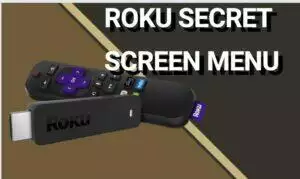
A secret menu is created not to hide its functions but to avoid some mess-up on your device. So, to protect your device some menus are hidden. But it’s not a problem because in this article we will go to the roku secret menu one by one.
On your remote you will see several options such as home, ok, pointing up arrow, pointing down arrow, pointing left arrow, pointing right arrow, and above the channel buttons, you will see rewind, fast-forward, and pause/play button.
Roku has secret codes such as factory reset, reboot, hidden antenna, Wi-Fi, Bitrate, access to the channel info, Access to the developer mode, remove auto pair screenshot secret platform secret menu Now let’s go on our Roku home and get our remote control.
If you want to remove all your files including stored data related to your Roku settings, network connections, Roku data, and menu preferences you can follow this secret code.
Factory reset code
Press the home button five times, the Fast-Forward button thrice, and the Rewind button twice.
Reboot the device is when you turn it off and turn it on again your device. You may do it if you want to refresh your TV. It will not do any difference on your TV; nothing will change on your Wi-Fi settings or your apps.
Reboot device
Press the home button five times and then press the up button, press the Rewind button twice, and then press Fast-Forward twice
Follow the secret steps to get the hidden antenna menu.
Hidden Antenna
Press home five times, and press fast-forwards the button once, then press the down button once, and then press the rewind button once, press the down button once again and press fast-forward once.
If you are having a hard time with your wi-fi, you can use this code to access the Wi-Fi menu.
Wi-Fi
Press the home button five times, press the up button once, press the down button once, press the up button once, press the down button once, and then the up button once.
If you want to explore or do some changes to your quality settings, using this code will bring you directly to the Bitrate menu.
Bitrate
Press the home button five times, press the rewind button thrice, and the fast-forward button twice.
Using channel info, you will be able to see and choose the channels you preferred to watch.
Access to the channel Info
Press the home button thrice, press the up button twice, press the right button once, press the left button once, press the right button once again, and press the left button.
Developer mode gives you the channel information.
Access to the Developer Mode
Press the home button thrice, press the up button twice, press the right button once, press the left button once, press the right button once, press the left button once, and then press the right button once.
Using this code, you will be directed to remove the auto repair screenshot. It will help you to access removing auto pair, you can also so a screenshot on Roku device, log theme information, and some other functions.
Remove Auto Pair screenshot secret
Press the home button five times, press the up button one time, press the right button one time, press the down button one time, press the left button one time, and then press the Up button one time.
Platform secret menu will allow you to access some Roku features like temperature, CPU speed, voltage, and other features,
Platform Secret Menu
Press the home button five times, press fast-forwards button one time, press the pause button one time, press the rewind button one time, and then press the pause button once again.
Using this function, you can access you can navigate the sound settings on your device. It will help you modify the volumes and enable audio.
Enable audio for sound on both speaker and headphones, plug the headphones, then press volume up/down buttons on side of the remote- Press volume up twice, press volume down twice, press volume up thrice, and then volume down again but this time you have to press it thrice. Using this secret code, you can access the network. It will allow you to see information regarding your network
Network
Press the home button five times, right button once, left button, right button once, left button once, and then right button once.
A wireless screen will show you information about your signal strength and other information about your Wi-Fi.
Wireless Secret Screen
Press the home button five times, press the up button once, press the down button once, press the up button once again, press the down button once, and then press the up button once.
I hope you’ve learned how to navigate the secret menu on your Roku. You can take note of everything so that we can avoid forgetting about the steps.

Conclusion
Now we have discovered a lot about the Roku device’s secret menu. Roku has its secret menu to make sure that the users will enjoy using this device without a mess up and to access some Roku functionality. It will give a better experience to its users because everything has a proper guideline on how to use this streaming device. We have learned about factory reset function, hidden antenna, reboot, bit rate, access to the channel info, remove auto pair,
platform secret menu, accessing the developer mode, etc. In addition to this, these steps are super easy to follow. All you have to do is to get your Roku remote and then follow the instructions that it provided above to access more Roku functions.
