Are you looking for an internet streaming service with no monthly fees? Well in this article we will tackle Pluto TV on Roku. Pluto TV is one of the on-demand and leading free streaming services available in the US.
It is owned by ViacomCBS streaming. With Pluto TV, you can do streaming of more than a thousand movies and over 100 live TV channels. You can watch a lot of popular channels on Pluto TV like nickelodeon, American pickers, LG channels, Star Trek, Stories
by AMC CBS news Channel Hell’s kitchen channel Classic doctor who channel, the amazing race channel, Mystery Science Theater 3000, Showtime select channel and many more. You can watch all of those channels for free.
Pluto TV did not disappoint its users because of its features. As of 2021, it is recorded that Pluto has an active 52 million users. Along with this, Pluto TV is also available on Roku. You can watch Pluto TV on Roku for free. Let me show you how to install Pluto TV on your Roku.

How to Install Pluto TV on Roku?
Step 1. Set up your Roku device then Select home.
Step 2. Click search or search channel menu.
Step 3. Now select the search option.
Step 4. On the search bar, type Pluto TV.
Step 5. Once Pluto TV appears on the search results list, click it.
Step 6. Then it will show you the Pluto logo and add channel option, click add the channel.
Step 7. After installing it will ask you for confirmation. Click OK to confirm
Step 8. Now we have to activate Pluto TV. Follow the steps below.
- On the channel store, choose Pluto TV.
- Press OK on your remote to start the channel
- Now log in to your Pluto account with your credentials. Sign up if you haven’t yet
- Then go to your computer browser then search the Pluto TV official website.
- It will ask you for a 6-digit activation code. Get the code that appears on your TV the fill out the activation bar.
- You successfully activated Pluto TV on Roku. Enjoy streaming!
- If you want to add Pluto TV on Roku from your phone. We will help you by showing a step-by-step guide on how to do this.
Pluto TV on Roku Installation from Android Device
Step 1. Go to your settings.
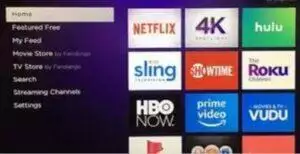
Step 2. tap on connection and sharing or other wireless connection or its equivalent.
Step 3. Turn on the screencasting option.
Step 4. Your android phone will search the nearby devices. Once the Roku device pops up. Click it.
Step 5. You screen mirror your phone on Roku. Go to your Pluto TV app and open it. You can now do streaming with Pluto TV from your android phone.
Installing Pluto TV on Roku from Windows
Step 1. Go to your PC and select action center.
Step 2. Once you see the connect option, click it.
Step 3. It will search the available nearby devices. Choose the Roku device once you see it on the search results list.
Step 4. There are instructions on the screen that you can follow.
Frequently Asked Questions
What is Pluto TV?
Pluto TV is one of the best and leading free streaming services in the US. You can watch various channels here like news channels, sports channels, cooking channels, movies, and a lot of popular media content.
How many channels I can watch on Pluto TV?
It has more than 100 live channels and over a thousand movies that you can enjoy.
What are the channels I can watch on Pluto?
You can watch a lot of popular channels on Pluto TV like nickelodeon, American pickers, LG channels, Star Trek, Stories by AMC CBS news Channel Hell s kitchen channel Classic doctor who channel, the amazing race channel, Mystery Science Theater 3000, Showtime select channel and many more.
Does Pluto TV free on Roku?
Yes, you can watch Pluto TV for free. All you have to do is to install Pluto TV on Roku.
How I can add Pluto TV to my Roku device?
To add Pluto TV, you have to set up your Roku TV, select home then search for Roku channel then add it. If you want a detailed guide, the step-by-step instructions are given above.
Can I watch the Korean channel on Pluto TV?
Yes, the Korean channel is available on Pluto TV 24/7. It is the k-content by CJ ENM. You can watch Korean entertainment and K-pop.
Can I watch Disney on Pluto TV?
Yes, there are a lot of Disney channels available on Pluto TV like House of the mouse, Quack Pack (cameo), Duck Tales (cameo), Recess (cameo), Walth Disney anthology series, The Mickey Mouse Club, The Mouse Factory, and many more
Is There a Monthly Fee if I Watch Pluto TV on a Roku?
There are no monthly fees on Pluto TV. All you need to do is to log in/sign in and enjoy your favorite channels. Everything is free to watch on Pluto TV. You can watch some channels with ads some don’t.
https://youtu.be/IHJg5ziAk_Y
Conclusion
A lot of Pluto users are satisfied with its streaming service because aside from the fact that it is free, it has great features that will give you a greater experience watching your favorite shows. One of Pluto’s features that people are enjoying is its availability on Roku devices We can t deny the fact that Roku is one of the best streaming devices in the market that s why a lot of people
are switching to Roku. It also has various apps and channels which are available on Roku itself. In addition to this, we could also access different affordable streaming services on this device. One of those streaming services is Pluto TV. We are so lucky that we discovered this platform because it will give us free access to various. Now we can enjoy watching our favorite movies and shows without purchasing any subscription plan Along with this we’ve learned the easy way how to install and activate Pluto on Roku. Enjoy streaming with Pluto TV on your Roku!
