This article will teach you how to download and install LingoDeer for PC (Windows and Mac). Make sure that you read this article to learn how to get it working on your PC.
Without any delay, let us start discussing it.
LingoDeer app for PC
LingoDeer – Learn Languages is an educational platform that helps you to easily learn different languages such as Korean, Japanese, French, and Chinese. It uses a structured curriculum created by teachers so you can easily advance to the next level. It provides detailed explanations with high-definition audio to understand the lessons effectively.
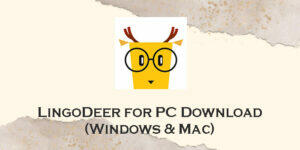
It allows you to adjust the settings for a customized learning experience. It has various activities that make learning fun and easy. It also shows your progress and achievements to motivate you to learn more.
| App Name | LingoDeer |
| Developer | LingoDeer – Learn Languages Apps |
| Release Date |
Sep 9, 2017
|
| File Size |
67 MB
|
| Version Compatibility |
Android 5.0 and up
|
| Category | Education |
List of LingoDeer Features
More than 10 languages
It offers courses for different language speakers such as English, Español, Français Deutsch, Italiano, Bahasa Indonesia, and much more. The courses that it offers for English Speakers are Korean, Spanish (Latin America and Spain), French (Accelerated and Normal), Japanese, Vietnamese, Russian, German, Italian, Chinese, Portuguese, and Arabic.
Review the lessons
It has 5-minute quiz, vocabulary, grammar, and knowledge cards that help you to review the lessons and check your knowledge.
Statistics
It shows the words and sentences that you learned, your day streak, Daily XP, and Weekly Rank.
News Feed
It provides the latest news and articles to give you relevant tips, guides, and learning practices.
Customized Setting
It allows you to set your preferred script style, display mode, and voice pack. You can also enable and disable the sound effect and animation.
Offline Learning
This premium feature allows you to save courses so you can access them wherever you are.
Cross-Device Access
It allows you to sync your progress across devices so you can learn continuously.
How to Download LingoDeer for your PC? (Windows 11/10/8/7 & Mac)
The LingoDeer app is available from Play Store. As you can see, it is an Android app for smartphones. Downloading and running this application on your PC needs you to have a special software called an android emulator. Now, I will discuss what you need to do in order to download the LingoDeer app on your PC.
When you search online for android emulators, you will see that there are lots of options. But we will focus on using two of the most popular android emulators. Once you download it, you will be able to run almost any android app from your computer and the LingoDeer is one of them.
Below, you will find two methods on how to get these emulators on your computer. You can choose any of these methods as they are both good and compatible with almost any Windows version.
Method #1: Download LingoDeer on PC Using Bluestacks
Step 1: Download the latest Bluestacks on your PC. You can get it on their official website from here – https://bluestacks.com/
After downloading it, run the file and follow the installation wizard.
Step 2: Once installed, run the Bluestacks from your PC and wait for the home screen to appear.
Step 3: Find the Google Play Store app and then click it. Since this is the first time you open it, it will require you to sign in to your Gmail account.
Step 4: Type the LingoDeer app from the search bar to find it.
Step 5: Click the install button to start downloading the LingoDeer app. After that, you will find it on the Bluestacks home screen. Simply click its icon and it will start running on your PC.
Method #2: Download LingoDeer on PC Using MEmu Play
Step 1: Download the MEmu Play emulator from their website – https://memuplay.com/
Once the download is completed, lunch the installer and follow the install wizard.
Step 2: After installing the MEmu Play, open it from your computer.;
Step 3: Look for the Google Play Store and open it. You must log in to your Gmail account to continue using it.
Step 4: Search for the LingoDeer app using the search bar on Play Store.
Step 5: Click the install button to get the LingoDeer app. Once installed, the shortcut of this app will appear on the MEmu Play home. Open it to start using LingoDeer on your computer.
Similar Apps
Pimsleur – Language Learning
This language learning platform helps you to learn a new language quickly. It can help you achieve a conversational level of language proficiency. Its free version allows you to study one language. Some of the features that its premium version offers are core conversational lessons, uninterrupted learning, reading lessons, and digital flash cards.
Memrise Easy Language Learning
The lessons are created by native speakers and language specialists which makes learning a new language easier and more effective. It provides videos and voice clips that show how native speakers deliver a message. The lessons are based on real-life situations which makes it easier to put them into practice.
LingoChamp: Language Learning
This educational platform uses a four-step learning process to help you learn languages quickly. The first step is a free language level test, the second step is comprehensive learning, the third step is real practice, and the fourth step is an assessment engine. It allows you to chat with other people to put the lessons that you learned into practice.
Mondly
It has interactive lessons and activities that help you to learn a new language easily. It allows you to practice conversations in different situations so you can be a fluent language speaker. Some of its key features are state-of-the-art speech recognition, advanced statistics, adaptive learning, crystal-clear audio, and useful phrases for real-life situations.
FAQs
Is LingoDeer good for learning languages?
Yes, LingoDeer is a good platform for learning languages because its courses are well-structured and activities are interactive.
Can you become fluent with LingoDeer?
Yes, LingoDeer can help you to become fluent. However, you must continuously study a language, put the lessons that you learned into practice, and use other sources to learn effectively and become fluent.
Are all lessons in LingoDeer free?
Not all lessons in LingoDeer are free. You can subscribe to its premium version to access all lessons in the main course, all lessons in fluent, and unlock all languages.
Can you learn Korean with LingoDeer?
Yes, you can learn Korean and other languages in LingoDeer.
What does LingoDeer membership include?
The contents that are included in LingoDeer membership are All Lessons in Main Course, All Lessons in Fluent, and Unlock All Languages. The features that are included in its premium version are Web Version, Cross-Device Access, and Offline Learning.
Conclusion
LingoDeer – Learn Languages provides well-structured and interactive lessons to help you learn a new language effectively. It allows you to learn by doing and practice with a story. The exercises will help you to easily retain all the information that you learned. It provides insight and achievements that make learning fun and motivating. I’ll give this application a five-star rating.
