This article will teach you how to download and install TapScanner for PC (Windows and Mac). Make sure that you read this article to learn how to get it working on your PC.
Without any delay, let us start discussing it.
TapScanner app for PC
Is a scanner application that turns the user’s phone into a portable scanner. TapScanner allows its users to simply scan, import, and share their documents all within just one app.
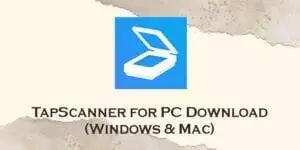
The app scans any kind of physical document and exports it as JPEG or PDF files. TapScanner has HD quality and is very easy to use.
| App Name | TapScanner |
| Developer | Tap-Mobile |
| Release Date |
Oct 13, 2017
|
| File Size |
55 MB
|
| Version Compatibility |
Android 5.0 and up
|
| Category | Business |
TapScanner Features
Magic Eraser
It allows users to edit or alter the text on scanned documents.
Unlimited Scans
Users won’t have any problem managing their use of the app. The app has unlimited scans for the users to use.
Cloud Backup
All the scanned documents are backed up in the app’s cloud storage, so the users can easily access it if they are ever needed.
HD Quality
All of the scanned documents are in HD quality.
No Ads/Watermarks
The app has no in-app ads that annoy its users. The scanned documents also have no watermarks after they are converted to PDF or JPEG files.
How to Download TapScanner for your PC? (Windows 11/10/8/7 & Mac)
As you might already know, TapScanner is an app from Google Play Store and we know that apps from Play Store are for Android smartphones. However, this doesn’t mean that you cannot run this app on your PC and laptop. Now, I will discuss with you how to download the TapScanner app for PC.
To get it working on your computer, you will need to install an android emulator. Its main function is to emulate the Android OS from your computer, thus, you will be able to run apps from Play Store like TapScanner.
Below, we will give you two options for emulators, both are compatible with almost any Android app. Therefore, we recommend that you use any of them.
Method #1: Download TapScanner on PC Using Bluestacks
Step 1: Download the latest Bluestacks on your PC using this reference – https://bluestacks.com/
Once you download it, run the installer and finish the installation setup.
Step 2: After the installation, open the Bluestacks from your computer and the home screen will appear.
Step 3: Look for the Google Play Store and open it. Running it for the first time will ask for you to sign in to your account.
Step 4: Search the TapScanner app by typing its name on the search bar.
Step 5: Click the install button to start the download of the TapScanner app. Once done, you can find this app from the Bluestacks home. Click its icon to start using it on your computer.
Method #2: Download TapScanner on PC Using MEmu Play
Step 1: Get the most current version of the MEmu Play emulator from this website – https://memuplay.com/
After downloading it, launch the installer and follow the install wizard that will appear on your screen.
Step 2: After the installation, find the shortcut icon of the MEmu Play and then double-click to start it on your PC.
Step 3: Click the Google Play Store to launch it. Now, enter your account to sign in.
Step 4: Find the TapScanner app by entering it in the search bar.
Step 5: Once you found it, click the install button to download the TapScanner app. After that, there will be a new shortcut on the MEmu Play home. Just click it to start using TapScanner on your computer.
Similar Apps
Mobile Scanner App
It is a fast scanner application for Android. This allows users to turn their mobile phones into scanners. This app allows users to scan anything, including documents, paper notes, and receipts to convert the images into PDF files.
Scan Shot
The app allows users to turn their smartphones into portable document scanners. The app allows users to scan any document and convert it to PDF and JPG/JPEG format through their smartphones.
PDF Scanner
This app is a free document scanner. PDF Scanner allows users to easily scan any type of document and quickly converts them into a PDF format.
Clear Scan
This app is the fastest means to get documents scanned in the highest quality and quickly convert them into PDF and JPEG formats.
Simple Scan
It is a PDF document scanner app that turns its users’ phones into portable scanners to help them scan documents, photos, or even receipts. The scanned documents are then saved in JPG/JPEG or PDF format.
FAQS
What is TapScanner?
This app is similar to a real scanner. You can scan any document with your mobile device.
Is TapScanner a free app?
When downloading the app, users can have a 3-day free trial. After the trial, the app will start to charge its users.
Is it safe to use scanner apps?
TapScanner is definitely safe for efficiently and conveniently scanning all of your documents with just mobile phones.
How much is TapScanner subscription?
The yearly subscription price of the app is PHP 2,490 or approximately $41.99
How do I cancel TapScanner subscription?
For Android users, you can go to the app store. Go to your profile and then click Payments & Subscriptions. Find TapScanner and click Remove to cancel the subscription.
Conclusion
TapScanner has a simple user interface that makes the app easier to use. This is the best app for scanning documents by phone. It straightens and brightens up any scanned documents so they look professional. The trial period is also very good, so the users won’t waste any money if they don’t like the app. Overall, the app works great and is easy to use. I would rate it 5 stars and would gladly recommend it to anyone.
