Grasshopper for PC (Windows 11/10/8/7) – Learn Programming using this app.
The Grasshopper is an application made by Google LLC for people who wanted to study programming. This software is perfect for beginners because it can provide the fundamentals and foundations of JavaScript. If you are also interested in exploring how to create a website, there’s also an option for HTML and CSS to cover the basic structure of a website. If you are wondering, which platforms you can use for running the Grasshopper for PC, you can get it from the Google Play Store, Apple iOS, and the desktop PC.
In this guide, we will cover the installation guide of this app on a computer, but before we do that, we will explain more things about this software.
What Would You Expect On Using The Grasshopper App?
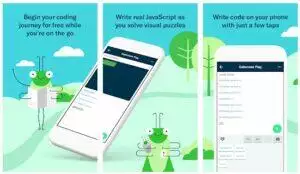
If you are looking for an easy and interesting way to study programming and JavaScript, then the Grasshopper app is a suitable app for you. With this app, you will also learn problem-solving techniques, especially for interviews.
After you completed taking the course, you can be more confident about yourself since you already know the foundation skills needed for pursuing your IT Software Programming career that has a lot of routes.
Pros And Cons Of The Grasshopper App
Pros
- You don’t need to make any purchase in order to use it on your device.
- It is easy to use due to its intuitive user interface.
- The lessons are organized and very clear.
- It gives you a guide when you code that functions like a real teacher.
Cons
- More advanced topics are not available as of now.
- It only supports the English language for now.
Also, Check: Download Google Classroom App For PC – Windows 11/10/8/7 Mac
Grasshopper App Features
By installing and studying it from your smartphone or computer, you will be able to know the following:
- The fundamentals of how the code works, calling the functions, declaring the variables, strings, looping, conditional statements, operator, object, and many more. You can also study here how you can make these things work when you put them together.
- You will also learn how to create functions, the recursions and callbacks, and store string and array methods. It will also provide you with the method of importing the libraries.
- This application can also teach you how to decompose and model most problems in the real world that can be solved by creating a program, including computational thinking.
- Animations are also included in this app so that you can start making your own. For starters, you can draw shapes using the D3 library, defining, and callback of a function. The animation can also be more complicated by applying JavaScript functions.
- The array methods are also available and can be discussed, such as the shift, indexOf, splice, includes, and reduce.
- You can also practice and apply your knowledge by using the traditional style editor called IDE.
- For website developers, there is also a basic functionality that discusses the HTML and CSS basics and then applies JavaScript in order to build a functional webpage.
Also, Read: Rosetta Stone App For Windows/ Mac – Free Download
How to Download Grasshopper for PC – Windows 11/10/8/7 & Mac
There are multiple ways to install and use the Grasshopper app on your PC. If you own a smartphone or a tablet, you can download it for free from the Play Store or App Store.
If you are using your computer, you can also access their website and run the Grasshopper app directly from it. However, if you want to use the app for Android and use it on your computer, you are going to need an emulator program.
An emulator program is a tool that will allow you to run almost any kind of Android software on your computer, such as the Grasshopper app on your PC.
To do it, you just need to follow the steps written below.
- Get an emulator program preferably, BlueStacks. For more information on how to get the installer, visit our page here.
- After you have the installer, double-click it and start the installation process.
- Follow the on-screen guide of the installation window and then accept its agreement.
- Hit the install button and wait around 10 – 20 minutes to complete the installation.
- There will be a BlueStacks icon on your desktop. This indicates that you completed the installation of this emulator.
Now, to download the Grasshopper app, follow the steps written here.
Installing Grasshopper for PC – Windows 11/10/8/7 or Mac Using Bluestacks

- Locate the shortcut of the BlueStacks and open it.
- The first time you run it, it will also open the Play Store login page, use a valid Gmail account, and then log in to your account.
- After that, you’ll be able to start the search, click the magnifying glass icon, and then type Grasshopper.
- Once you found it, click the download button and this will start the installation on the BlueStacks emulator.
- After the installation, you can start running the Grasshopper app on your PC.
FAQs
I would like to run it without an emulator; how do I do it?
Although you can run it from an emulator, you can also use your web browser to access the Grasshopper app directly on your computer. All you need to do is to access its website and sign in to your Google account.
Who’s the team behind the Grasshopper app?
It was made and maintained by the Google Program, which is a very popular company. You can expect a lot from Google since they have a passionate team dedicated to making any Google apps to be the best available.
I want to try other programming languages; how can I switch it?
Currently, the Grasshopper app currently provides JavaScript. They focused on this scripting language because almost 70% of the developers around the world are using it. Thus, there’s a lot of opportunity for you if you study and master it. The concept of this programming language is also universal to other languages, so even if you know only JavaScript, you can easily understand other ones such as Java, C++, or C#.
Can I use this application for free?
Yes, of course, using it does not need you to make any purchase. They are committed to keeping the Grasshopper for free so that everyone has the opportunity to learn how to code.
Conclusion
At first glance, programming language might seem hard to understand and looks very complicated, especially for people who aren’t familiar with it. However, studying it becomes more comfortable and more accessible because Google LLC has made the Grasshopper for PC, smartphones, and tablets so that students who wanted to know programming can start learning. Even the experts are welcome to use it to refresh their knowledge.
You Might Also Like: How To Download Philips Hue On PC – Windows & Mac
