This article will discuss the app called “Schoology”. You will also learn how you can download and install the Schoology for PC by reading this guide.
Times are changing. Schools have evolved so much. There was a time when little students would travel miles to attend their classes, no matter what the weather was. Those times are gone.
With the advancements in the educational field, new technologies are now being introduced to make the students more productive, intellectual, and fast-learner. One of these technologies was the LMS technology.
The LMS system could conduct tests, record students’ attendance, and performance, and provide them with the latest lectures online. This system paved the way for distance learning. The application in the discussion today works on LMS technology.
Schoology application is a virtual learning application that provides up-to-date lectures and social networking for the teachers and students. It allows teachers and trainers to deliver their classes remotely. They can also interact with the students online by directly messaging them. Other school projects, quizzes, tests, and discussion is also available on this app.
Also, Read: How To Download ClassDojo App On PC – Step By Step Guide
More Details About Schoology
The concept of Schoology started way back in 2009 when three students at Washington University, St. Louis, decided to build an app that could help them in sharing important notes and lectures.
The trio developers Jeremy, Tim, and Ryan, launched the application in August 2009, and by the end of 2010, 2400 schools nationwide attached themselves with this learning platform. Schoology app usage increased up to 400% in 2020 as more students switched to virtual learning.
The Schoology application mainly focuses on teaching students from KG to Grade twelve. They also teach higher studies online. The CMS or course management system is specifically used for higher levels, which is quite similar to LMS but a bit more advanced.
Features And Tools Provided By Schoology For PC
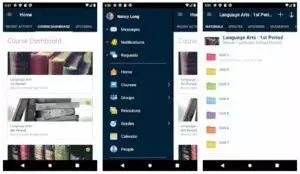
Let’s take a look at what the Schoology app provides for its teachers and students.
Complete Data
The teachers and students both at Schoology do not miss out on any important data. Whether it’s a specific course or whole study plan – the Schoology app provides it all.
Quick Assessments
The Schoology app wants to make the teachers feel like they are in the real classroom. This is why the app provides a quick assessment delivery system where the teachers can take rapid assessments whenever they want. It doesn’t matter where the students are; they can easily participate. The teachers can also create pre-made tests for the students.
Pace Records
The Schoology app provides both the tutors and pupils a record of their pace. They can access the record to find how many courses they have covered, their weak areas, how much time they will require to complete the course. Due to this pacing tool, the students and teachers can work even more efficiently.
Student-Based
The pace records are enough to determine what are the weak areas of a particular student. The teachers can then personalize a custom learning technique for the student to improve those weak areas. When each student is handled according to their learning proficiency, then there will be no discrimination left.
Group Collaborations
The Schoology app provides the students, teachers, and parents the option to form a personalized group. For example, a science teacher can make a group of students and parents. They can discuss particular topics, assessments, parent meetings, home-science projects, and much more in that group.
Student Reports
The teaching staff in the Schoology app has the responsibility to create student performance and assessment reports. They have to then upload these performance reports via a secure URL to the central app portal. The parents and students can then retrieve these reports with the help of a code or staff permissions.
Parents Monitoring
The Schoology app lets parents are in control of their children’s academic records. They can access those records and monitor how they are interacting within the classroom or what their learning pace is currently.
PLCs And Resources
The Schoology app makes sure that the teachers are in full command. They are provided with the latest facilities where they can interact with other teachers and working groups. Communication in the Schoology app is the utmost priority for the teachers. They can share resources and learning objectives to better teach the students in a happy and safe environment.
Social Connection
Schoology app is not just for learning; it is also for interacting. This learning app lets the students share notes with other students, talk to teachers online, and make an intellectual community.
The Advantages And Disadvantages Of The Schoology App
Here are some Schoology apps with good and bad points.
Advantages:
- Schoology app focuses on K-12 grades.
- 20 Million Users and 60,000+ schools use Schoology.
- Schoology app is integrated with Google Drive, OneDrive, and other educational platforms.
Disadvantages:
- The Schoology app server is slow.
- The UI of the app is complex.
- Assessment submission takes time.
How To Download & Use Schoology On PC – Windows 11/10/8/7?
There are two ways to use the Schoology app on PC.
Accessing Through Website (No Download Required)
In this method, you don’t have to download the Schoology on your computer. You can directly access it.
- Go to schoology.com.
- Sign-up or log in to Schoology.
- The Schoology homepage will appear.
Installing The Schoology For PC App

Using the Schoology app through an emulator will make it much easier to use. To do so, follow these instructions:
- Go to koplayerpc.com.
- The KO Player emulator will provide the option to either have the macOS versions of the Windows one. Choose accordingly.
- After downloading, run the KO Player installer.
- Launch KO Player after installing.
- Enter the Google Account.
- Go to Google Play Store.
- Enter “Schoology app” and download it.
- The Schoology app will appear soon on the main KOPlayer interface.
- Click the icon to start this LMS on your computer.
Frequent Queries
* How do I download Schoology on my Windows PC?
Yes, however, not directly. The user can run this application by downloading a good android emulator like the KO Player to use Schoology.
* Is the Schoology app free?
The Schoology app provides free registration.
* How do I log into Schoology?
The user can go to the Schoology webpage and login there.
Conclusion
The Schoology app is one of the contributing factors toward digital learning. Such apps make education seeking much easier and more fun. Install the Schoology app on PC and start learning.
You Might Also Like: BYJU’S – How To Download And Install On Windows/Mac
