Infinite Design is a tool that can be used for making art or drawings. This app is perfect for creating vectors. It is available for download on the Google Play Store for free with an additional cost for getting the premium version. As of now, it has over 5 million downloads and still continues to grow. People also leave mostly positive reviews due to their usefulness and quality. If you would like to download the Infinite Design for PC, follow and read the instruction here. Before that, we will explain its features of it.
Why Choose Infinite Design For PC?
When creating a design digitally, it is essential to have a compelling application. It must include a superior set of tools to draw, such as adjustable canvas, brushes, layers, text tools, and many more.
The app must also be able to load fast and stable without any random crashes in order to draw appropriately and prevent losing your work, thus, avoiding a headache.
These are all available on the Infinite Design app. You can even make a 3D cityscape on it.
Pros
- It has all the necessary features you need to draw digitally, even for free.
- It has an unlimited number of layers.
- You can get the pro version for a low price.
Cons
- It has ads if you are using the free version.
Features Of Infinite Design App
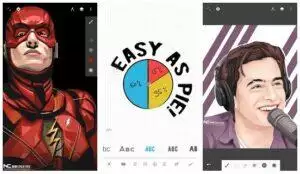
Flexible Drawing
With its flexibility, you can control the canvas with unlimited zoom, pan, and rotate capability. There’s also a Boolean operation on the selection, which can help you to draw. It can also guide you when aligning and distributing an object.
Superior Tools
Infinite Design can apply an unlimited number of layers. It has an unlimited number of histories of your task so that you can undo it until the start of your design. There’s also a pen tool like the Photoshop tool, which can help its users to create or construct shapes. You can also apply text and adjust it to horizontal, vertical, or circle depending on you.
User-Friendly Interface
It is one of the easy-to-operate apps because of its simplicity and organized tools.
Has An Advanced Features
This application also has several features, including the transformation tool that can scale, translate, flip, skew and distort the object. It also has a pattern that can fill and gradient tools. There’s also the automatic shape detection that can save you a lot of time when you draw digitally. You can also use this application to create vectorization.
Supported Different Image File Extensions
When importing images, it can detect and support the popular JPEG extension, PNG, or SVG. The same when exporting images to produce the final output.
Share Your Art
After you draw, it gives you an option to share it with the community of Infinite Studio, and popular social networking sites such as Instagram and Facebook.
How To Install And Draw On Infinite Design for PC – Windows 11/10/8/7
https://www.youtube.com/watch?v=EMEOWT_gj2A
There are many reasons for us to love and use this app on our smartphones. However, some of us are wondering if you can use the Infinite Design on your PC.
If you are looking for a Windows or Mac-based installer, then the answer is no. But that doesn’t mean that you won’t be able to use it on your computer.
To make this task possible, you need an emulator specifically for Android. This emulator allows us to run any Android app, such as the Infinite Design on Windows PC/Mac.
When you try looking for an emulator software on Google, you’ll find that there are too many of them. You’ll be even lost which one is safe and compatible with the Infinite Design app.
But don’t worry because we can guide you on what to choose and install on your computer. In our own opinion, the Bluestacks emulator and Nox Player are the best ones.
Based on our test, they perform well and run fast compared to other emulators. It also regularly updates to fix, and patches for glitches to ensure the quality for their users.
Also, Check: Download Nichi Collage Stories App For PC – Windows & Mac
Download BlueStacks Or Nox Player To Run It
In order to run the Infinite Design for Windows, you can either choose Bluestacks or Nox Player. Both emulators can run it. Keep in mind that you don’t need both emulators to run an Android app on your computer. Choose only one so that you can save more hard disk space on your computer.

- First, go to Bluestacks website or Nox Player by searching for it on the google.com.
- Visit its website and check the download and start saving the installer to your computer.
- Once you have finished downloading either of them, double click the installer to start the installation process.
- Accept the terms and conditions in order to start the installation of the emulator and continue the installation. It usually lasts for 10 – 20 minutes, so be patient.
- You’ll be able to run the BlueStacks or Nox Player once you finished downloading it. To run it, find the shortcut of the emulator you installed on your desktop.
- Now, double click its icon to start using it.
- Go to Google Play Store and start entering your username and password to login here. Without an account, you won’t be able to use the Play Store.
- After that, you can now look for the Infinite Design app using the search function.
- Once you see this app on the Play Store, click the download button to start saving it to your computer.
- Check the home of the emulator you have installed and find the Infinite Design app and click it.
- Now, you have successfully installed the Infinite Design app on your PC.
- Have fun using it.
Frequently Asked Questions
When running Infinite Design on my PC, it lags and hangs my computer, Help!
The usual answer to this question is your computer may incorrectly configure, or the spec of your PC is not powerful enough. To run an emulator and use the Infinite Design app on your Windows/Mac, you have to make sure that you have the following specs or better.
- A modern or fast processor that capable of running a minimum of 1.5GHz.
- Have a free space on your hard disk around 10 – 20 GB. The more, the better.
- You should have a RAM that can store up to 4 GB of memory or more.
- The DirectX and OpenGL framework must be installed.
- Updated GPU drivers to prevent possible problems related to graphics.
The emulator program shows that Virtualization is not enabled; what is it and how to enable it?
This error indicates that the Virtualization Technology is not enabled on your BIOS. When you let this option, you will get an increase in performance and speed, making the Infinite Design run smooth and responsive. To enable it, you must go to your BIOS and enable either Intel VT-x or AMD-v.
Conclusion
The Infinite Design may available only for the smartphone or tablets. However, with the use of an emulator, you will be able to download the Infinite Design for PC. Now, you don’t have to wait for the official version of this software to release on the computer.
You Might Also Like: V LIVE App For PC – Free Download On Windows 11, 10, 8, 7, Mac

bonjour
you r great
Thanks!
Hi bro, i have downloaded the infinite design on my pc….but there is a problem in it i am unable to move the canvas and rotate the canvas….plz ans this because of this issue i am unable to ise this app in pc fluently