The SuperLive Plus for PC is an application used for monitoring surveillance cameras. With this app installed on mobile phones, you can instantly connect and see the live camera feeds. This makes it a comfortable way of viewing the camera online from your portable device such as a smartphone, so even when you are not around, you can still view the camera anytime. But you might ask, what about the SuperLive Plus for PC?
Though it was designed for smartphones running Android or iOS, there is a method to make it work on PC, and it will be discussed in this article. Keep in mind that this is only a workaround and not an official way of running it on Windows or Mac.
Also, to make the SuperLive Plus work on PC, you need to have a stable internet connection both on IP camera hardware and the device where the SuperLive Plus is installed.
Features of SuperLive Plus For PC

Camera Preview
It allows you to view the footage anytime and anywhere and see what is currently happening.
Remote Viewer
Whenever an event takes place, you can check and manually review the previous recordings by their timeline. With its built-in video player, you do not need external or other programs to see the records.
Camera Controller
When you place the IP camera in a fixed place but wanted to adjust the view, you don’t have to fix it manually because you can adjust and move the camera using its PTZ controller.
Multiple Viewer
Some people have multiple CCTV installed in their homes or offices. And viewing it from the SuperLive Plus app is not a problem because it is capable of viewing the cameras all at the same time.
Firmware Upgrader
Whenever the camera has new software updates, you can connect thru this app and update the firmware directly. In this way, you can get the latest update, and technology, including bug fixes.
Motion Detection
With this feature, it can record every vital event, such as when an object moves, or when a person is around the camera views.
Notification System
You do not need to manually look out the feeds for 24/7 because it is basically impossible for us. But with the notification system, will tell us whenever an event has happened, such as when it detects motion or unusual sounds.
Pros & Cons
- SuperLive Plus provides you with a high-definition video along with audio for some supported cameras.
- The graphical user interface of the SuperLive Plus app is easy to operate.
- It uses peer-to-peer technology to ensure a high-quality feed.
- This app is free and can be used without
- It needs a strong internet to establish a successful connection.
- Customer care needs improvement.
How to Download SuperLive Plus For PC – Windows 11/10/8/7 & Mac
To install the SuperLive Plus app for PC, you need a tool called an Android emulator. Installation of an emulator is super easy, it’s almost straightforward and you just need to keep clicking the “next” button.
Method #1: Download SuperLive Plus for PC Using Bluestacks
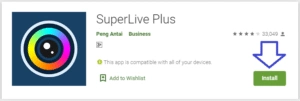
- To begin, you have to get the BlueStacks installer from here.
- Once you have the BlueStacks installer, open it to start the installation.
- Follow the on-screen procedure guide on the installer and make sure that you agree to its terms and conditions for installation.
- Once you have this emulator installed on your PC, start to open it.
- Click the Play Store icon and then find the SuperLive Plus by searching for it.
- Click the install button to start the download.
- The SuperLive Plus for PC will be available on your computer once you completed the installation. To run it, simply double-click its icon to start using it.
Method #2: Get SuperLive Plus for PC Using MEmu Player
- MEmu Player is also a good emulator for running the SuperLive Plus on PC. To start it, download the installer here.
- Start the installation of the MEmu emulator.
- After that, open the MEmu and click the Play Store icon.
- Log in to your Play Store account and you will be able to access it.
- Now, click the search bar and type the SuperLive Plus app.
- Once you found it, click the install button to download it.
- After a few minutes, the SuperLive Plus for Windows or Mac is now available.
User Reviews Of SuperLive Plus App
Every application is not perfect. Though it has a lot of positive reviews, there is also some negative base on its users on the Play Store.
A lot of people leave it a high rating due to the fact that it is responsive and works as expected. They also note that it works with multiple DVRs, which makes it a fantastic and great application.
Within a year of usage, a lot of folks do not have a significant issue with using it to monitor the camera. And whenever they found a bug, it will be fixed immediately on the next update release of the software.
Although it sounds perfect, there are some problems that some people have encountered. For example, there are people who are not happy because they encounter a random black screen or no pictures at all.
On some devices, it is also slow and unresponsive even though the internet is fast enough to run the SuperLive Plus for PC.
Others also stated that they could not contact the customer service and thus, leaving them to troubleshoot the problem themselves.
Also, Check: How To Download Mi Home App On Windows/Mac
Frequently Asked Questions
1. What is SuperLive Plus?
This is an application designed for smartphones that run on Android OS version 5 and up as well as for iOS devices. It is primarily used for monitoring the live videos embedded into a DVR, NVR, or network camera.
2. Why is my SuperLive Plus app not working?
The most common issue with this app is the internet connection. First, you need to ensure that the camera is connected to it, and your device where the SuperLive Plus app is installed is connected to it as well. If the internet is not a problem, then you need to see the IP address of your camera and fix it.
3. Can I install the SuperLive Plus on my Windows PC?
Yes, however, you need an emulator for it. If you are looking for a direct installer for Windows, then, unfortunately, it does not exist for now. The only way to use the SuperLive Plus app for the PC is to use an emulator.
4. I am scared of the virus; will my computer get infected with it?
No, the SuperLive Plus is a safe app and will not infect or harm your computer. If you have encountered some warnings on the emulator, you don’t need to panic because it is just a false positive detection.
5. Is BlueStacks the only emulator that works with SuperLive Plus app?
There are also alternative emulators that are compatible with the SuperLive app. One of them is the Nox Player emulator.
Wrapping Up!
The SuperLive Plus app for Windows 11/10/8/7 & Mac can be installed using an emulator. Though not officially, this still makes you run this great IP cam monitoring software from your computer.
You Might Also Like: Download YI Home App For PC – Free On Windows & Mac

Hi, I can not install superlive plus. Please help me.
Hello Omar,
Make sure that you read and follow what is written in this article.
Ok.
I can see you are very clever and are also trying to help. Thank you. But I don’t understand your presentation at all. Nothing happens — when I keep clicking on the right buttons.
May be you’d do the presentation a bit more slowly — for dummies or old people (I’m 81 plus!!). Thank you. 👍