Turbo VPN is a well-known mobile VPN service and a free client developed for Android and iOS platforms but Android emulators have made it easy to use this amazing software on PC running both Windows and macOS.
The software offers a reliable security system with unmetered internet access to video and audio streaming.
Connecting to the Turbo VPN app will create a safe and encrypted connection and also modifies your IP location to the country that you select.
This software offers two membership plans which are the free and the pro (VIP) membership plan.
The free plan offers unlimited access and bandwidth of up to 10 different server locations while the pro membership plan offers the basic features already offered in the free plan and much more such as access to over 80 high-speed proxy servers.
While the pro plan that comes with a monthly subscription of $14.29 in which you can get a reduction of $3.58 opting for the annual subscription. Keep in mind that the price may vary.
Additional countries have been included in the latest updated release of this software. These countries all have strong network access with high-speed servers for pro users with more than 80 locations all over the world.
Even for the free plan, users will enjoy high-speed internet access similar to the pro users with new updated servers in countries such as India, Singapore, the US, UK, France, and the Netherlands.
Since this app is for Android Operating System, and Apple iOS smartphones and tablets, the only way to install Turbo VPN for PC on Windows or Mac is to use an emulator. Before we discuss how to download and install it, read the list of Turbo VPN app advantages.
You Might Also Like This Similar Software: Invisible NET For PC – Free Download
Advantages of Turbo VPN App
- Ability to access restricted websites or resources.
- Encrypted internet access and browsing. It clears all browsing history as soon as the user logs out.
- Nonstop, 24/7 unlimited service.
- Ability to connect to the internet in any part of the world.
- Access to download a large amount of data and even unrestricted access to Netflix and other social networking.
- The Turbo VPN app will allow you to change your IP address.
- It has a huge list of users around the world due to its reliable and fast connection.
- Lots of server options around the world that you can choose to connect.
- They don’t collect any information regarding the websites or apps you visit and enforced the no-log policy.
How To Install Turbo VPN To Your PC (Windows 11/10/8/7)
Turbo VPN is an android application which means that it can only run on mobile but can also work on a PC using an emulator.
There are various emulators that can be downloaded on the internet. However, this article will only describe how to use Bluestacks and Nox App Player emulator to run the Turbo VPN mobile app on both Windows and Mac.
Before you try downloading it, it is a good idea to prepare your computer to run the Turbo VPN for Windows or Mac computer. So, make sure to follow the steps below:
- If your Hard Disk Drive space is running low, free up some space or try to remove some of your unnecessary files. Remember to create a backup into the cloud, flash drive, or your external drive. An ideal free space is 20+ GB or more.
- The RAM of your PC must have a minimum of 2GB.
- To prevent emulator errors, download and install the .Net Framework which you can get from Microsoft for free. Also, download and install the Visual C++ x64 or x86 depending on the version of your OS. In case your OS is Mac, skip to the next step.
- The GPU drivers of your computer or laptop must be updated to the latest version.
- You must enable Virtualization Technology. Enabling it will make your emulator super fast.
The following steps above will ensure that your computer or laptop will be capable of running this powerful VPN application with ease. In case you will encounter some issues, you can write us a comment and we will try to help you. You can also email the developers regarding the issue.
Installing Bluestacks Emulator
The Bluestacks emulator is one of the best emulators for PC and can seamlessly run Turbo VPN for PC.
It comes with excellent processing speed with additional key features that will allow you to take full advantage of the application.
Before Turbo VPN can be installed on the PC, Bluestacks emulator must first be downloaded and installed.
The Bluestacks emulator for PC can be download in this link.
Or you can head on their official website which can be found here instead.
Installing Turbo VPN For PC On Windows 10/8/7
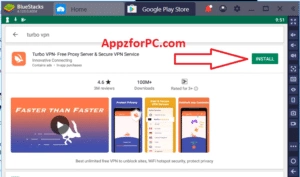
The steps below show how to easily install Turbo VPN on a Windows PC using Bluestacks emulator.
- Download the Bluestacks Android emulator from the provided link above.
- Launch the downloaded executable file after completing the download to install it on your Windows PC.
- Follow the on-screen guidelines and complete the Bluestack installation.
- After successfully installing Bluestacks on your computer, launch the software, open the Google Play app and sign in with a valid Gmail ID.
- Open the Google Play Store and search for the Turbo VPN app using the search bar and select the most suitable app from the given result.
- Click on the app to view more details.
- Now click on the install button to install the app on your PC.
- Allow the installation to complete then launch the app after the installation and start connecting to its network.
Installing Turbo VPN on Mac
Mac is also another lovely operating system with powerful features that are developed and released by Apple.
Although Turbo VPN is available for mobile devices, it is not yet available for macOS.
However, several free methods can be used to install and run this software on macOS.
How to Install Turbo VPN on macOS
Turbo VPN can be installed on macOS using several methods.
Method 1
- Download and install the NOX app player on your Mac.
- Launch the app and click on the Google play store.
- Search for Turbo VPN using the search bar and install the most appropriate app from the result.
Method 2
- Download and install the Bluestacks emulator for macOS.
- After successfully downloading the app, launch and open the Google Play store.
- Now search for Turbo VPN using the search bar and install the most suitable app from the provided result.
- Click on the install button and install the app on your Mac.
- Launch the app after completing the download and enjoy its amazing features.
Method 3
- Download and install the latest version of VMware Fusion for MacOs.
- Install the app after completing the download.
- Launch VMware Fusion and install any suitable version of windows.
- Now download and install Bluestacks emulator for windows in the Windows Os running in VMware fusion.
- You can now download and install the Turbo VPN app through the Google play store in the Bluestacks or Nox App Player.
You might also enjoy this app: Periscope For PC Free Download On Windows & Mac
Installing The Turbo VPN App APK
The Turbo VPN can also be installed using the APK installer into your emulator. This is method is ideal for people who don’t want to log in their Gmail account on the Android emulator. However, there’s a drawback, the Turbo VPN app will not update itself compare to the version downloaded from the Google Play Store.
You need to install again the latest APK if you want to update the Turbo VPN app. In case you still want to use this method, open a new tab in your browser and go to Google’s website.
Type the Turbo VPN APK and start searching for it. Make sure to download only from a trusted website. After that, run the BlueStacks or Nox App Player and click the “Install APK” button.
Now, browse the APK file and follow the onscreen instruction for the installation of this app. Once you have finished installing it, you have finally install the Turbo VPN for PC on Windows or Mac without Play Store access.
Final Thoughts
Bluestacks and Nox App Player are the best emulators because they have amazing features that can help you run Turbo VPN for PC seamlessly such as the ability to instantly turn on and off your VPN network. You are even allowed to customize your settings and can launch several apps without slowing down your PC.
This VPN software comes with lots of amazing features but it is recommended to download the latest version of the software to take full advantage of the program.
Also check this app: FlipaClip For PC – Free Download On Windows & Mac

Thanks for sharing this good VPN information. keep the good works and sharing it.
very good from this application were used in mobile